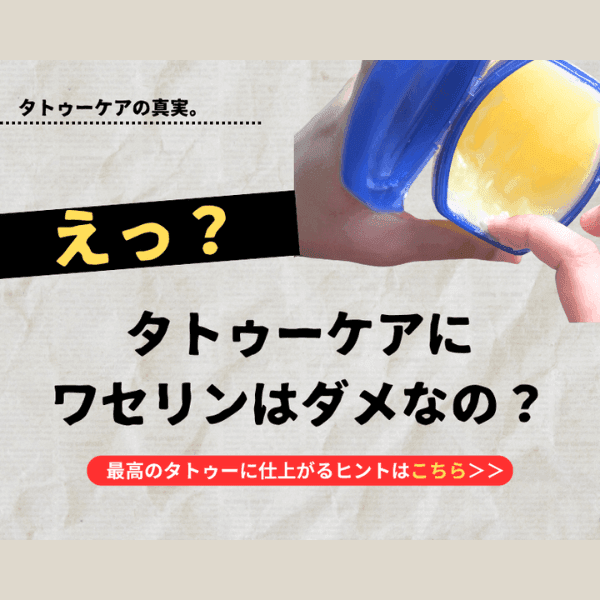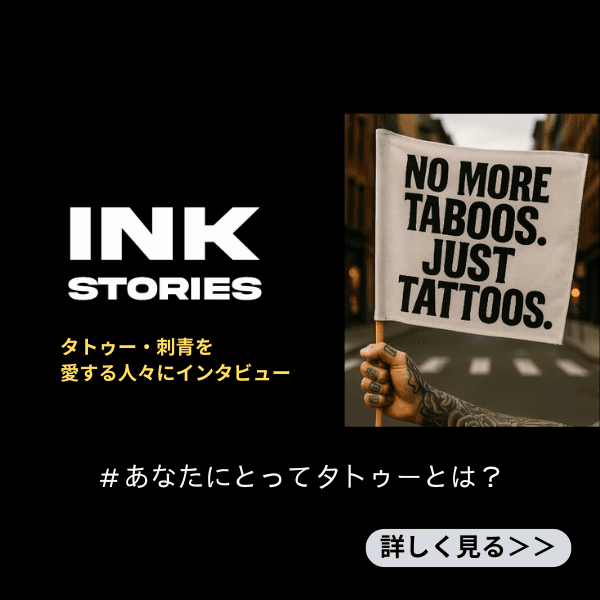Feature
The ability to share tattoo designs has been added!
Tattoo Design Sharing Feature Added!
We're excited to announce that the tattoo design sharing feature has been added to 'Tattoo Japan'! ✨
What is the Tattoo Design Sharing Feature?
The newly added "Tattoo Design Sharing Feature" on 'Tattoo Japan' allows you to post and share your own tattoo designs.
You can also view tattoo designs created by others and check out the studios where those designs were done!
For studio owners and tattoo artists, posting tattoos you've created for clients can serve as a portfolio and help attract new customers.
This feature is perfect for those who are thinking, "I want to get more tattoos in the future, but I'm unsure about which design to choose...!" 🔥
Show off your amazing designs to everyone!
How to Post Tattoo Designs
With the tattoo design sharing feature, you can add design descriptions and link them to studios.
Here's how to post your tattoo designs!
STEP 1. Click the "+" button on the "Browse Tattoo Designs" page

First, click on "Browse Tattoo Designs" to open the design gallery page.
Then press the "+" button at the bottom right of the page.
STEP 2. Insert an image and enter title & description


Select the tattoo image you want to post and insert it into the frame.
Then, enter a title and description that matches your design.
STEP 3. Select design style

After entering the title and description, select the design style for your tattoo.
If you're unsure about the style of your tattoo design, you can reference other posted images for guidance!
STEP 4. Select body part for the design

Next, select the body part for your design.
When you select a body part, more detailed location tags will also appear.
If your posted image covers that specific area, also select the detailed body part tags!
STEP 5. Select multiple feature tags

Next, select multiple feature tags for your design!
For example, if you have a "flower and butterfly tattoo design," you might select tags like "#flower" "#butterfly" "#cute" "#small tattoo" and so on.
STEP 6. Search and select the studio that created the design

Enter the first letters of the studio name to search for registered studios.
Studios not registered in "Tattoo Japan" cannot be linked, so if your desired studio isn't listed, please consider registering it.


After finding your desired studio, click the green "Select" button.
This completes the studio linking, so simply click "Post" to finish! ✨
Future of the Tattoo Design Sharing Feature
The tattoo design sharing feature is currently free to use, but may become paid in the future due to server capacity constraints. ✍️
Also, while you can currently post unlimited images, we may limit the number of public posts in the future (timing undecided)!
Take advantage of this opportunity to share your favorite tattoos now! 🔥